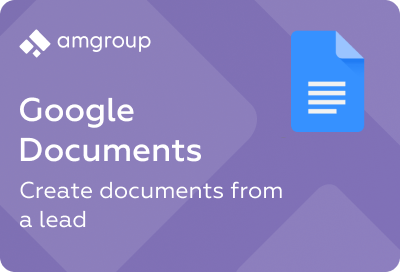Widget features:
- Creates documents in Google Drive
- Selecting a category for each document
- Document template constructor with substitutions from fields
- Quick jump to a document from a lead
How to use:
1️⃣ Widget connection
Log in to Google to get started. Click on the "Log in to Google" button in the amoCRM Settings→Google Docs section. Next, grant permission for the widget to use your account to create document templates on your drive.
Log in to Google to get started. Click on the "Log in to Google" button in the amoCRM Settings→Google Docs section. Next, grant permission for the widget to use your account to create document templates on your drive.
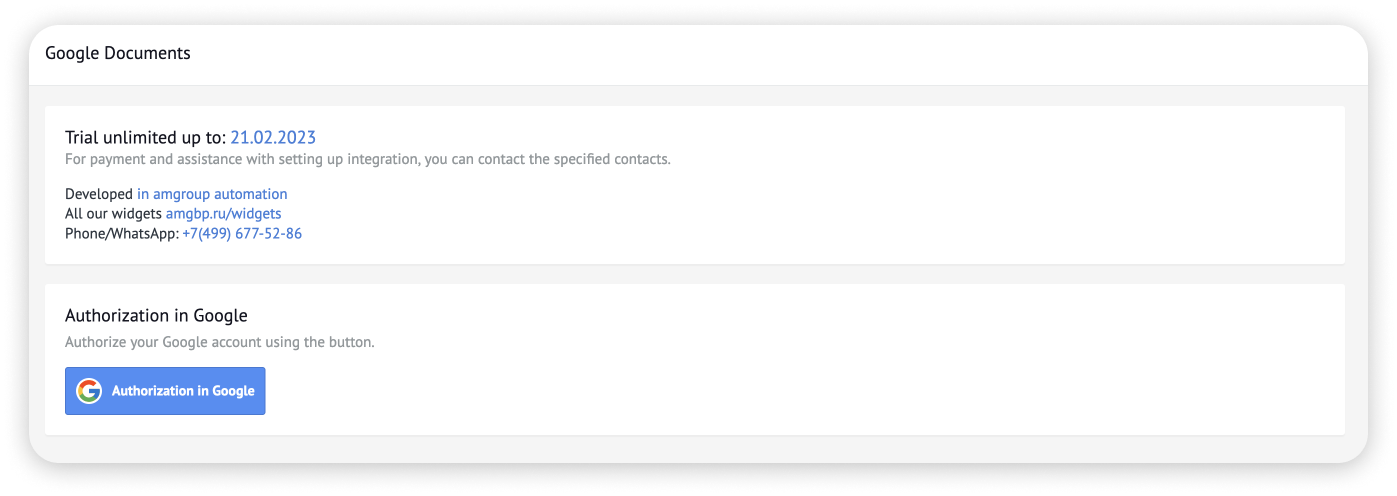
The widget has been verified by the Google team and sharing is safe for your account.
2️⃣ Document setup
- After linking your account, a "templates" folder will be created in your Google Drive, where you can add documents.
- All added documents are displayed in amoCRM under Settings→Google Docs.
- For each document, you can assign a "Document Type".
- Turn on the Continuous numbering option so that each new document is assigned a sequential number.
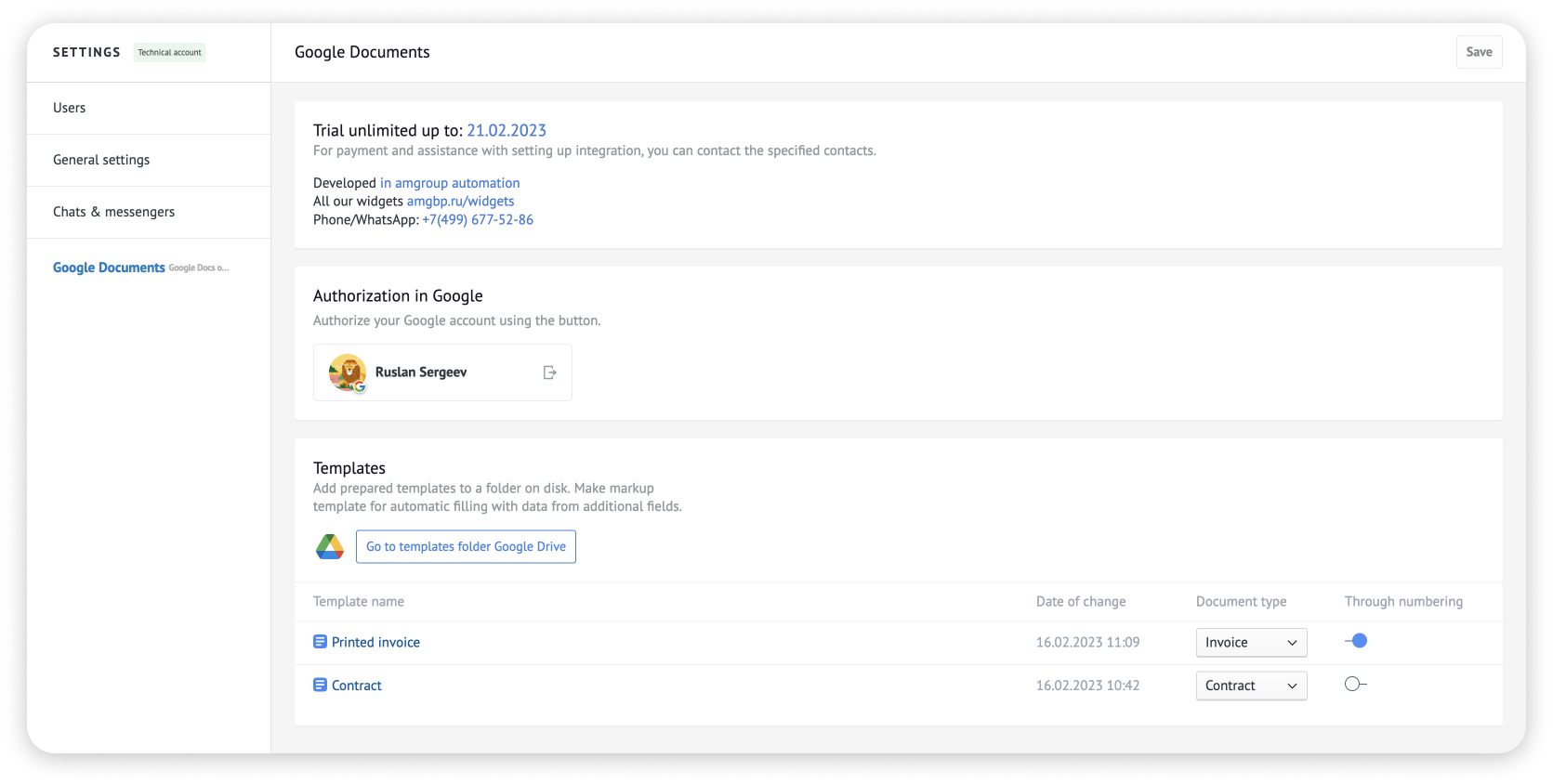
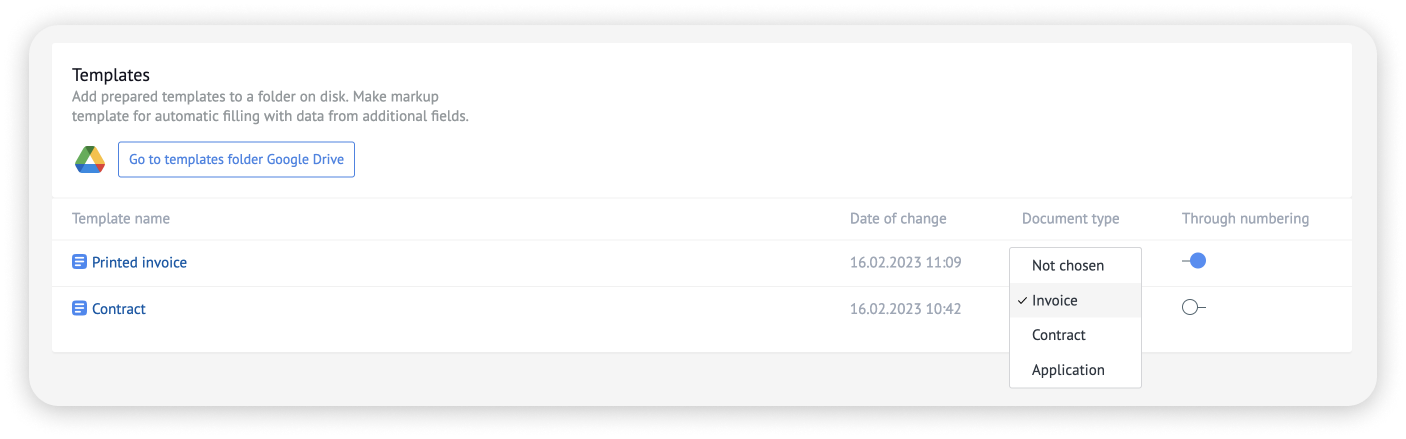
3️⃣Setting up templates
- Click on the downloaded document under Settings→Google Docs.
- A window will open in which you can edit the document and add substitutions from the list on the right. Click on the name of the field from which you want to insert data and it will automatically be added to the text. To remove a substitution, click on it in the text of the document.
- Click the sync icon next to the document title to save your changes.
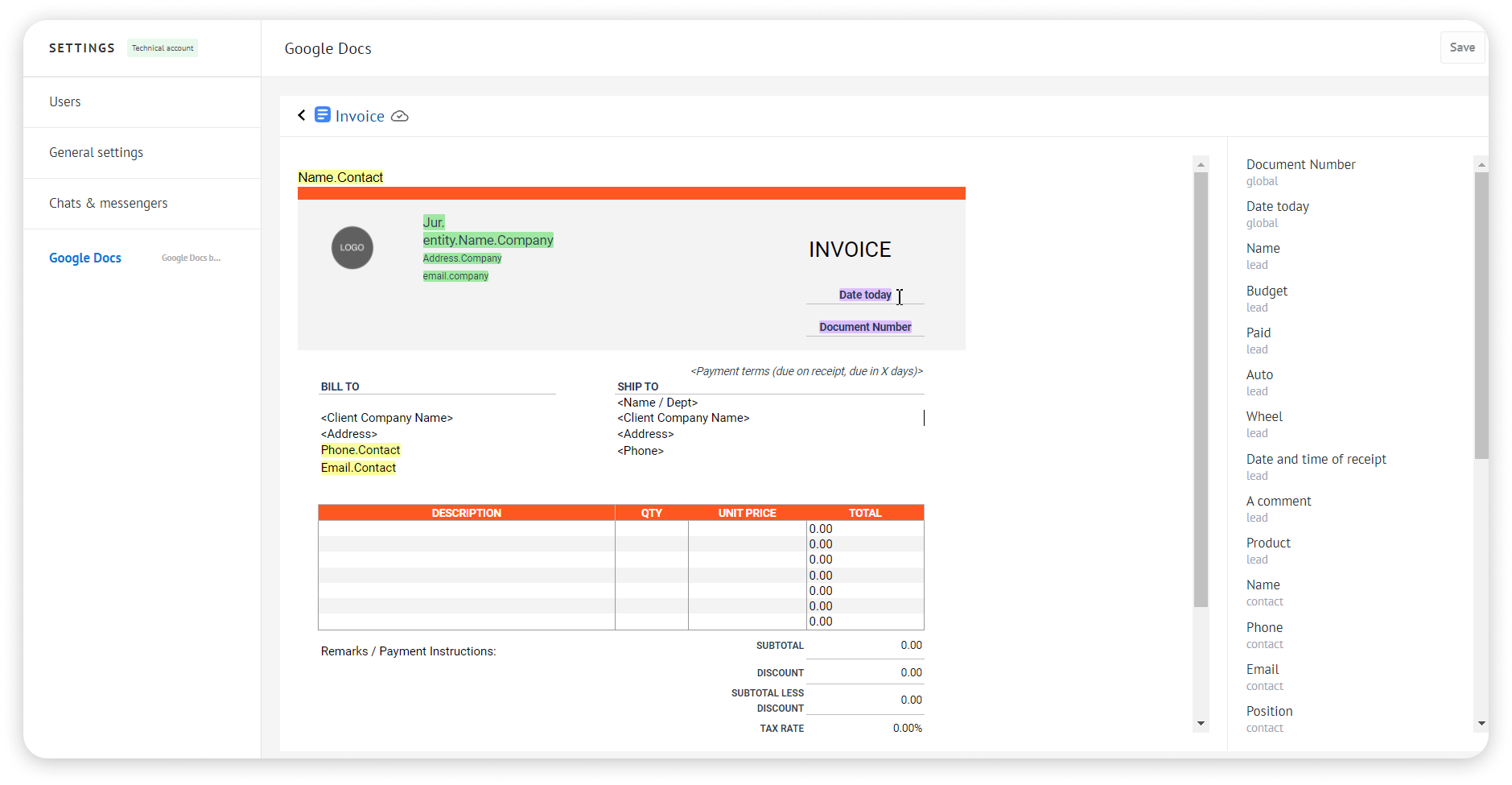
4️⃣ Use of documents in transactions
- You can find all documents related to the deal in the deal in the "Google Documents" tab.
- There is also a "Create" button that will generate a new document.
- To the right of each document, you can change the status to easily track changes for each document. To delete a document, click on the three dots to the right of the title.
- To open a document on disk, click on the document name.
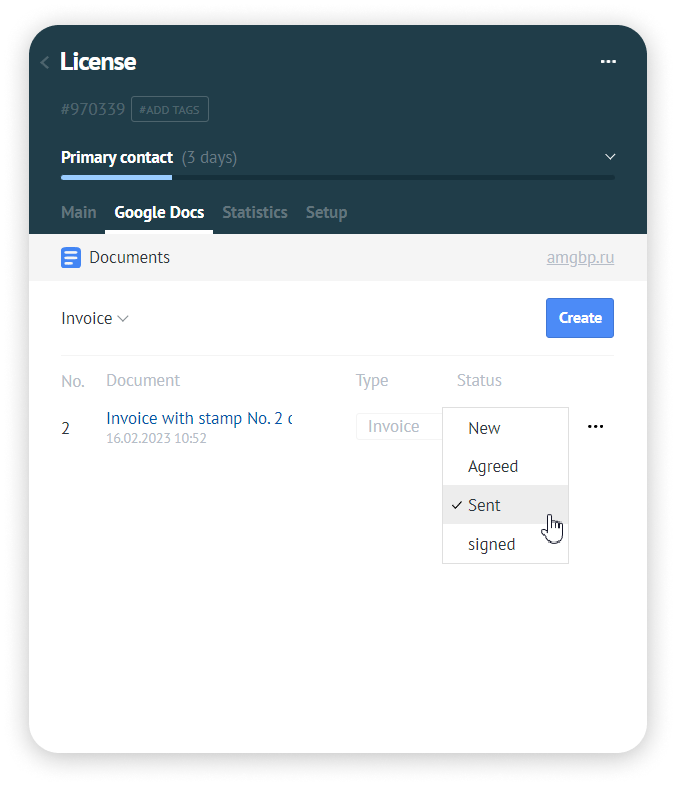
Install this widget for a free 7-day-trial from Integrations sections at Kommo:
1.Go to Kommo
2.Settings → Integrations
3.Type Google Documents by amgroup with contact in search bar
4.Choose a widget
5.Fill in a form and click Free 7-Day Trial button
The free 7-day trial period for your account will start automatically.
Widget cost: 199$ /year.
Processing personal data policy →
1.Go to Kommo
2.Settings → Integrations
3.Type Google Documents by amgroup with contact in search bar
4.Choose a widget
5.Fill in a form and click Free 7-Day Trial button
The free 7-day trial period for your account will start automatically.
Widget cost: 199$ /year.
Processing personal data policy →