Create Lead widget for Kommo
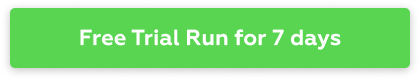
The Create Leads widget allows you to bulk create new deals in the selected funnel and use personalized settings for transferring data from fields to new leads.
How to use:
- Set up a filter in the Contacts section in Kommo
- Use the checkbox to mark the contacts for which you want to create leads
- Set the parameters for creating leads and select the fields you want to transfer to the lead
- Click the Create button
- The widget will show the number of created leads and offer to open these deals, or continue working in the current window.
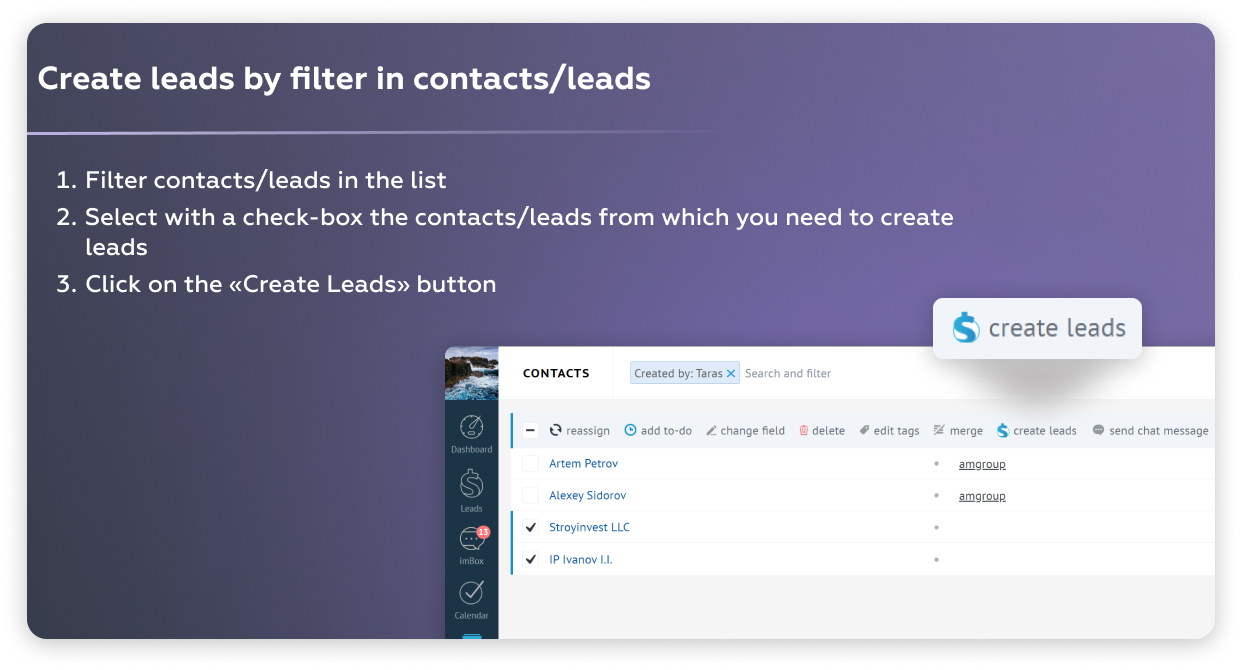
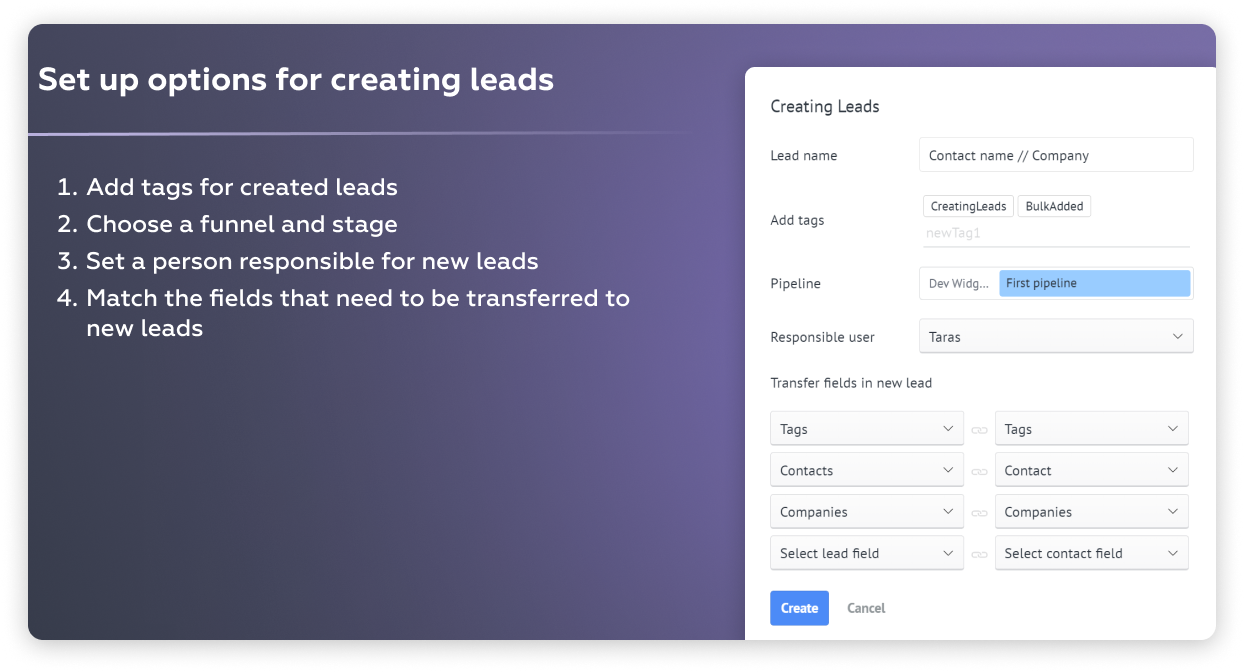
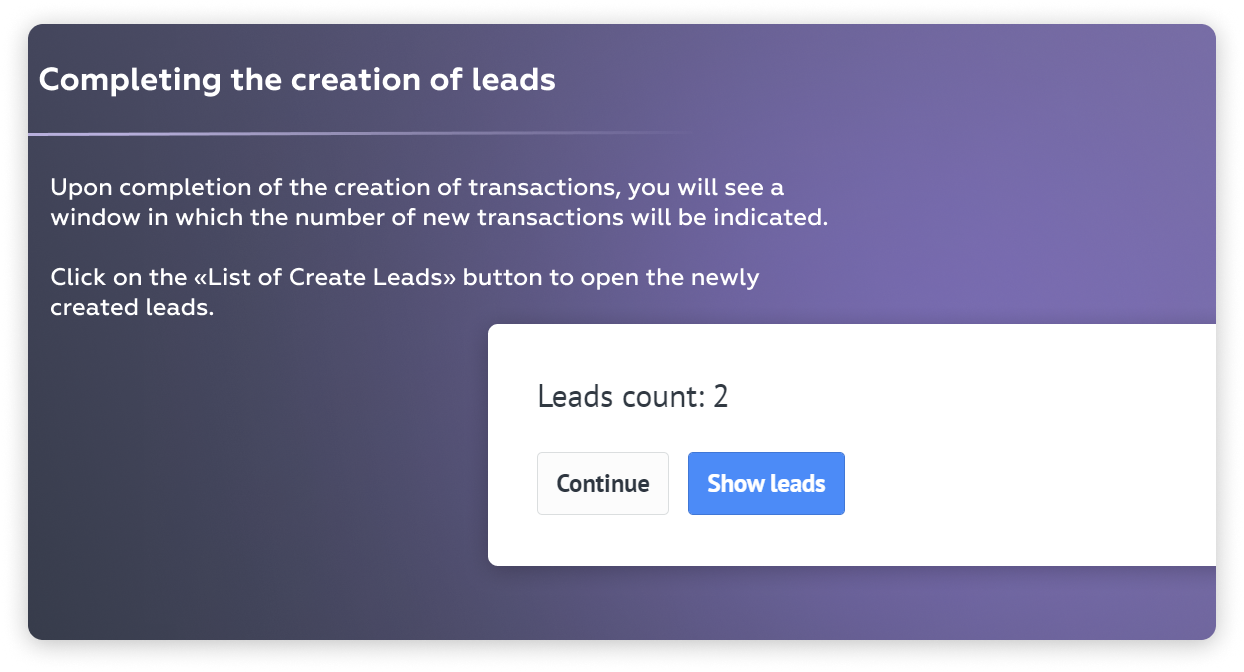
Install this widget for a free 7-day-trial from Integrations sections at Kommo:
1.Go to Kommo
2.Settings → Integrations
3.Type Create Leads by amgroup with contact in search bar
4.Choose a widget
5.Fill in a form and click Free 7-Day Trial button
The free 7-day trial period for your account will start automatically.
Widget cost: 199$ /year.

